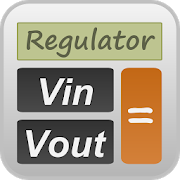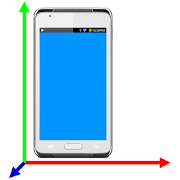Peter Ho Apps
NMEA Tools Pro 1.7.0
The purpose NMEA Tools is to log your RAW GPSinformation (NMEA sentences) to a file on your SD card. Also, itcan parse a NMEA file.Features:1. Log RAW NMEA sentences2. Display the route in Google Map3. Support background logging4. Show latitude, longitude, altitude, speed, PDOP and HDOP5. Parse a NMEA file6. Support GPS , GLONASS and BeiDou systemsFeatures in PRO version :1. No limitation of capturing NMEA sentences2. NMEA sentence filter3. No advertisement4. Support Dropbox file uploading using built-in Dropboxengine*** The NMEA logging function does not work on some phones. Pleasetest your phone with the NMEA tools before you buy the PROversionPermission* Modify/delete SD card contents is used to write NMEA file to SDcard* Internet access is used for ad and Google Map* Prevent phone from sleeping is used to keep the screen on foruser taking lapHow to use the app ?Press top left "GPS" icon to enable GPS.Press "Log" button to start logging NMEA data. To stop logging,press the "Log" button againPress "Save" icon to save the logging data to NMEA fileNote :1. For those who need support please email to the designatedemail.Do NOT use either the feedback area to write questions, it is notappropriate and that is not guaranteed that can read them.2. If you like this app, please purchase the PRO version.https://play.google.com/store/apps/details?id=com.peterhohsy.nmeatoolspro
八達通記帳 (專業版) 1.8.0
八達通記帳(專業版) 利用NFC技術讀取八達通儲值卡的餘額及記錄消費項目特點* 可以在不上網情況下,讀取八達通儲值卡的餘額* 支持9位數字的八達通儲值卡(包括括號中的數字)* 可以記錄消費項目* 按月統計消費及增值* 匯出csv (Excel)檔案如何使用1. 如果你未有開啟NFC功能, 請按"NFC 設定"按鈕,並選取NFC.把八達通儲值卡效置於電話背後,當手機檢測到八達通儲值卡會顯示卡上的餘額.2. 當顯示卡上的餘額, 按"儲存"按鈕, 輸入消費備忘,再按"儲存"按鈕3. 假設你已開啟NFC功能, 另一種方法啟動程式是直接把八達通儲值卡效置於電話背後, 選取Octo-Expense app.注意:1. 當你把八達通儲值卡貼近手機時, Octo-Expense 軟件不能彈出, 而是開啟其他八達通程式,這是因為您已把NFC讀取綁定了其他程式, 解決此問題, 開啟 ”設定 --> 應用程式 --> 選取菜單重設應用程式喜好設定”, 重設後, 當你把八達通儲值卡貼近手機時, 手機會彈出應用程式來處理NFC,選取Octo-Expense即可2.不支持舊八達通儲值卡 (8位數字)3.你的手機手機必須有NFC(近塲通訊)功能,如果你的手機沒有此功能, 會顯不"沒有 NFC 硬件"4.此程式不能讀取八達通儲值卡的每一項交易記錄.5.八達通是八達通控股有限公司的商標6.這不是一個八達通控股有限公司官方應用程序。TAG:八達通, Octopus, 儲值卡, 記帳Octopus Accounting(Professional Edition) using NFC technology to read the Octopusstored value card balances and record consumer itemsFeatures* You can not access in the case, read the balance of Octopuscards* Support for 9-digit Octopus cards (including the number inparentheses)* You can record consumer items* Monthly consumption and value-added* Export csv (Excel) fileHow to use1 If you have not turned on NFC feature, press "NFC Settings"button, and select the NFC. Effect Octopus cards placed in the backof the phone, when the phone detects Octopus cards will show thebalance on the card.2 When the balance on the card is displayed, press the "Save"button, enter the consumer memo, press the "Save" button3 Suppose you have turned NFC function, another way to start aprogram is a direct effect of the Octopus cards placed behind thephone, select Octo-Expense app.Note:1. When you put Octopus cards close to the phone, Octo-Expensesoftware does not pop up, but open to other Octopus program, it isbecause you have already read NFC bind other programs, to resolvethis problem, open "Setting -> Applications -> select menureset the application preferences", after the reset, when you putthe Octopus cards close to the phone, the phone will pop upapplication to handle NFC, you can select the Octo-Expense2 does not support the old Octopus cards (8 digits)3 Your phone phone must have NFC (Near Room for communication)function, if your phone does not have this feature, it will notdisplay "No NFC hardware."4 This program can not read every transaction Octopus stored valuecard.5 is a trademark of Octopus Octopus Holdings Limited6 This is not an official Octopus Holdings Limitedapplication.TAG: Octopus, Octopus, stored value cards, billing
GPS Logger Pro 3.3.3
The purpose GPS Logger Pro is to log your GPScoordinates , speed and distance to a file on your SD card.Features:- Background logging GPS latitude, longitude, altitude, speed, paceand total distance- Log with the selection of activities including running, walking,biking, skiing, snow boarding, driving and customize activity- Powerful history filter- Google map thumbnail in history- Attach photos to session- Share route and photos with your friends- Export GPX , KML (For Google Earth) and CSV (For Excel)files- Export TCX (Garmin) and FITLOG (SportTracks) file- Bar chart statistics- Support file upload to your Dropbox using built-in Dropboxuploader- Show/hide items- No limitation of no. of GPS logging data- No limitation of time interval- Build-in file manager to launch csv, kml files- Mutli-language : English, German, French, Italian,Spanish,Portuguese, Trad. Chinese, Simplified Chinese andJapanese- No adsThe saved files are stored in the SDCard\GPSLogger_Pro folderPermission* Modify/delete SD card contents is used to write CSV file to SDcard* Prevent phone from sleeping is used to keep the screen on forlogging dataHow to use the app ?Press "GPS" icon to enable GPS.Press "Start" button to start logging GPS data. To stop logging,press the "Stop" buttonNote :1. For those who need support please email to the designatedemail.Do NOT use either the feedback area to write questions, it is notappropriate and that is not guaranteed that can read them.
MD5 Calculator 1.0.4
The purpose of MD5 Calculator is to calculatethe MD5 of filesFeatures:1. Calculate MD5 checksum of a file2. Compare a checksum of a file with known checksum in order tocheck the file integrity3. Compare files with their checksumsNote :1. For those who need support please email to the designatedemail.Do NOT use either the feedback area to write questions, it is notappropriate and that is not guaranteed that can read them.Tags : calculator, MD5 , hash
Star-Delta Calculator 1.2.0
The star-delta calculator is used to calculatethe conversion between star and delta network.Feature1. Convert star network to delta network2. Convert delta network to star networkNote :1. For those who need support please email to the designatedemail.Do NOT use either the feedback area to write questions, it is notappropriate and that is not guaranteed that can read them.Tags : basic electronics , calculator, star-delta , Y-Δ
SHA1 Calculator 1.0.4
The purpose of SHA1 Calculator is to calculatethe SHA1 of filesFeatures:1. Calculate SHA1 checksum of a file2. Compare a checksum of a file with known checksum in order tocheck the file integrity3. Compare files with their checksumsNote :1. For those who need support please email to the designatedemail.Do NOT use either the feedback area to write questions, it is notappropriate and that is not guaranteed that can read them.Tags : calculator, SHA1 , hash
Hash Calculator 1.4.0
The purpose of Hash Calculator is to calculatethe MD5, SHA1 or CRC32 of filesFeatures:1. Calculate MD5, SHA1 or CRC32 checksum of a file2. Compare a checksum of a file with known checksum in order tocheck the file integrity3. Compare files with their checksumsNote :1. For those who need support please email to the designatedemail.Do NOT use either the feedback area to write questions, it is notappropriate and that is not guaranteed that can read them.Tags : SHA1, calculator, hash, SHA-1, MD5, CRC32
EZ-Stopwatch 1.2.0
EZ-Stopwatch is used to keep track of lap timeand elapse time. The resolution is down to 1/100 of a second. Theapp is ad-supported.Features* Record lap time and elapse time* Large display* Resolution down to 1/100 second* Save lap data to SD cardPermission* Modify/delete SD card contents is used to write CSV file to SDcard* Internet access is used for ad* Prevent phone from sleeping is used to keep the screen on foruser taking lapHow to use the app ?Press "Start" to start the timer then press "Lap" button to take alap. To stop the timer, press "Stop" button.Press "Menu" key and select menu item "Save", enter a filename tosave. The saved file will be in your SD card "EZ-Stopwatch"folder.Note :For those who need support please email to the designatedemail.Do NOT use either the feedback area to write questions, it is notappropriate and that is not guaranteed that can read them.Tags : stop watch, sports, sports stopwatch, stopwatch
CRC Calculator 1.0.6
The purpose of CRC Calculator is to calculatethe CRC32 of filesFeatures:1. Calculate CRC32 checksum of a file2. Compare a checksum of a file with known checksum in order tocheck the file integrity3. Compare files with their checksumsNote :1. For those who need support please email to the designatedemail.Do NOT use either the feedback area to write questions, it is notappropriate and that is not guaranteed that can read them.Tags : calculator, CRC32, hash
八達通記帳 1.8.0
Octo-Expense 利用NFC技術讀取八達通儲值卡的餘額及記錄消費項目特點* 可以在不上網情況下,讀取八達通儲值卡的餘額* 支持9位數字的八達通儲值卡(包括括號中的數字)* 可以記錄消費項目* 按月統計消費及增值*** 由於八達通公司沒有開放編程資料來讀取消費記錄, 消費記錄要自行輸入 ***專業版* 匯出csv (Excel)檔案如何使用1. 如果你未有開啟NFC功能, 請按"NFC 設定"按鈕,並選取NFC.把八達通儲值卡效置於電話背後,當手機檢測到八達通儲值卡會顯示卡上的餘額.2. 當顯示卡上的餘額, 按"儲存"按鈕, 輸入消費備忘,再按"儲存"按鈕3. 假設你已開啟NFC功能, 另一種方法啟動程式是直接把八達通儲值卡效置於電話背後, 選取Octo-Expense app.注意:1. 當你把八達通儲值卡貼近手機時, Octo-Expense 軟件不能彈出, 而是開啟其他八達通程式,這是因為您已把NFC讀取綁定了其他程式, 解決此問題, 開啟 ”設定 --> 應用程式 --> 選取菜單重設應用程式喜好設定”, 重設後, 當你把八達通儲值卡貼近手機時, 手機會彈出應用程式來處理NFC,選取Octo-Expense即可2.不支持舊八達通儲值卡 (8位數字)3.你的手機手機必須有NFC(近塲通訊)功能,如果你的手機沒有此功能, 會顯不"沒有 NFC 硬件"4.此程式不能讀取八達通儲值卡的每一項交易記錄.5.八達通是八達通控股有限公司的商標6.這不是一個八達通控股有限公司官方應用程序。TAG:八達通, Octopus, 儲值卡, 記帳Octo-Expense use NFCtechnology to read the Octopus cards balance and record consumeritemsFeatures* Possible without the Internet case, read the Octopus stored valuecard balance* Support for 9-digit Octopus cards (including numbers inparentheses)* You can record consumption items* Monthly consumption and value-added*** Since the Octopus company did not open programming datato be read consumption records, consumer records to enter ***yourselfPro* Export csv (Excel) fileHow to use1. If you do not open the NFC function, press "NFC settings"button, and choose NFC. The Octopus cards effect placed the phoneback, when the phone is detected Octopus cards will show thebalance on the card.2. When the balance on the card is displayed, press the "Save"button, enter the consumption memo, press the "Save" button3. Assuming that you have turned on NFC function, another way tostart the program is a direct effect of the Octopus cards is placedbehind the phone, select Octo-Expense app.Note:1. When you put the Octopus cards close to the phone, Octo-Expensesoftware does not pop up, but open to other Octopus program, thisis because you've read NFC bind other programs to solve thisproblem, open "Setting -> Applications -> Select Menu resetthe application preferences", after the reset, when you put theOctopus cards close to the phone, the phone will pop up theapplication to handle NFC, you can choose Octo-Expense2. Do not support the old Octopus cards (eight digits)3. Your phone phone must have NFC (near Chang communication)function, if your phone does not have this feature, it was not "NoNFC hardware"4. This program can not read every transaction Octopus stored valuecards.5. The Octopus is a trademark of Octopus Holdings Limited6. This is not a Octopus Holdings Limited officialapplication.TAG: Octopus, Octopus, cards, billing
Electronics Toolbox Pro
This app is a collection of basic electronic calculators. It issuitable for hobbyist, electronic engineers or professionals. Basictools • Resistor color code • Inductor color code • Resistor SMDmarking & EIA-96 • dBm, dbW, dBuV converter • Resistors inseries • Resistors in parallel • Two resistors in ratio • Voltagedivider • Ohm's law • Y-Δ converter • L, C reactance • Complexnumber operation • RC charging time constant • RC filter • RLfilter • LC circuit • 555 monostable • 555 astable • Wheatstonebridge • Trace width calculator • Battery capacity • Operationalamplifier • LED calculator • RMS calculator • Range calculator •Temperature conversion • BJT bias voltage • Voltage regulator •Shunt regulator • Length converter • Limit 10 combinations ofcomponent values Digital Tools • Number converter • Logic gates •DAC R-2R • Analog-to-digital • 7-segment display • Minimization ofboolean function • Half adder & full adder • Synchronouscounter up to 6 states • Cyclic redundancy check CRC-8, CRC-16,CRC-32 • Hamming code Electronics resources • SI unit prefix •Physical quantities • Circuit symbol • ASCII table • 74xx series •CMOS 40xx series • Pinouts • C programming language • Pythonlanguage • Common linux command for Raspberry Pi • Resistivitytable • Permeability table • Permittivity table • Ampacity table •AWG table • Standard wire guage (SWG) table • World plug • EDAsoftware • Flip-flop • SMD marking • Formulas Features in PROversion only • No Ads • No limitation of component values •Selectable 1%,5%,10%,20% of values • Complex matrix • Pi-padattenuator • T-pad attenuator • Coil inductance • Poles & zeroscalculator Pro version :http://play.google.com/store/apps/details?id=com.peterhohsy.eecalculatorproNote : 1. For those who need support please email to the designatedemail. Do NOT use either the feedback area to write questions, itis not appropriate and that is not guaranteed that can read them.All trade names mentioned in this app or the other documentationprovided by this app are trademarks or registered trademarks oftheir respective holder. This app is not related or affiliated inany way these companies.
Easy Expense Pro
To keep tracks of income and expense * Ease to use * Trackyourincome and expenses , classify them by category * You canmodify ordelete the records that you have created. * Customizeincome andexpense categories * Recurring expenses and income *Customize daterange * Transaction searching * Split the bill andshare the result* CSV report generation * Chart generation *Passcode protection *Share CSV file to other apps * Backup andrestore database *Support English, German, French, Spanish,Italian, Chinese,Japanese